The Geographical Approach to Understanding Relationships
Following are the fundamental features and benefits of RDD-100:
Requirements Management
For the capture and tracing of complicated sets of requirements, RDD-100 uses its ElementlRelationship/Attribute IERA) repository. Each source document, and the text for each requirement, is stored as a separate element. Graphical hierarchies show how individual pieces of data relate to each other and trace back to their sources. Screens can be customized to simplify the user’s navigational needs.
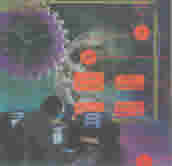
RDD-100 depicts many kinds of data in graphical form, making it easy to access the data and understand the relationships of the elements.
System Behavior Description
Complex system behavior is expressed in simple scenarios, which can be transformed into a single system model of total system behavior. The integrated graphical system provides a system blueprint which shows data flow, data content, control flow, concurrency, resource usage, layers of recovery, and reliability.
Discrete Event Simulation
By simulating scenarios, users can determine the accuracy and completeness of the design to the requirements. Executing the models highlights dynamic inconsistencies in the proposed design. Resource consumption, material flow, and data transmission requirements can be verified. Simulation events are transcribed for easy analysis.
Data Sharing
RDD-100 provides a mechanism to share data among groups. Subsets of elements can be assigned to engineers for review and exported back to the master repository.
Extensibility
The standard elements, relationships and attributes within RDD-100 will cover almost all kinds of projects. But the core schema can be extended and customized for a project environment.
Reports and Queries
RDD-100 contains a powerful reporting, querying and updating capability that supports a variety of standard and custom formats. The graphical query language also lets users create templates for gathering and manipulating data within the repository.
Handoff to Component Design
Ultimately, RDD-100 is used to develop and validate requirements. Subsystems specifications generated in RDD-100 are finally passed to the component hardware and software engineers for detail design and development using CAE or CASE tools. Requirements validated in RDD-100 and augmented with diagrams provide component designers with a complete and precise foundation for continuing the design work.
